
How To Link To Other Websites Correctly
I have a lot of clients that always want to link to other companies that:
- They do business with
- Friends of theirs who have websites
- Competing businesses
- Providers of products they use
- etc.
The reason why I have a problem with this is because: “You have worked so hard (or paid) to get those people to your site. Why do you want them to leave?”
And I get it. I occasionally provide links away from my site as well (usually only on educational pieces (blog posts) or a link to where I may get an affiliate commission). But I don’t feel the need to do it for every single company that uses my services.
So while this does not ever seem to stop, let’s talk about if you really feel that you need to link to another website, there are certain ways on how to link to other websites and ways on how NOT to do it. Let’s start with some education about it.
Link Juice (Authority)

Link Juice is Spilling
OK… I know that sounds kinds of dirty, but it’s not, it’s just an industry term. Think of your website like a cup of juice. You spend a lot of time filling that cup up with juice (content, links to your website, social media profiles pointing to your site, etc). And this is called link juice. You can look at it as an authority score. The more juice you have in your cup, the more authority your website will have.
When you link out to another website (and it’s done incorrectly), you basically poke a hole in that cup and the juice starts to spill out of it and so does your authority.
You’ve spent a lot of time getting your site setup and working the way that you want it to. Do you really want to jeopardize that so that you can offer a link to your dentist?
Traffic
You have gathered traffic from all sorts of places. Your organic listings, social media, YouTube videos, etc. You may have also paid for some traffic. Do you really want to send that traffic to someone else? I know that I sure don’t… especially if I’ve paid for it.
Therefore, that’s why I may only have links to other websites on educational content. Sometimes I will do this if I’m using a quote or to show where I have received my information (that I didn’t just make it up) and especially on some statistics.
If there is a page on my website that I’m paying to drive traffic to, you better believe that there are not any links going out of there to another website. I paid to get people there so that they can pay me for my services. Not so that they can see other websites that I may have linked to.
So there are a couple of reasons NOT to link to others. But if you feel you have to, here is how to do so.
How To Link To Other Websites
First, you need to nofollow those links. The search engines are constantly crawling your website and looking for links. Links to other pages in your website and links to other sites as well. When the search engines find these links, we want to tell them NOT to follow those links. Basically that we just don’t want to pass along our link juice to other sites.
When you build the link, simply type in rel=”nofollow” after the link in the ahref tag. So this is what a link would look like:
<a href=”http://www.ManciniDigital.com” rel=”nofollow”>Mancini Digital Website</a>
It will tell the search engines not to pass any of your authority along to that website. If you are working with a WordPress website, there are plugins that you can get that will NoFollow links across your ENTIRE site and/or all of the links from a specific web page. Here is a plugin that we use.
Open the Page in Another Window
Ever been on a site and clicked on a link and gone to another website and not been able to find your way back? Then, make sure that when a link is clicked on, it opens up in another window so that people will not lose your page. It’s just another quick piece of code that you can add to your link.
Simply add target=”_blank” to the code as well. To do that, the code may look like this:
<a href=”http://www.ManciniDigital.com” target=”_blank” rel=”nofollow”>Mancini Digital Website</a>
See, there we are telling the search engines NOT to follow the link and also to open it in a new window. If you’re working on a WordPress website, when you add links in a post or page, there is a box that you can check to open the link a new window (see image below). Then you just check that box without having to worry about any code.
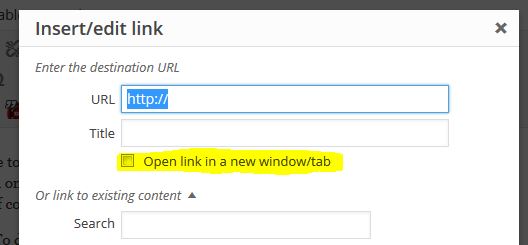
In WordPress, just check the box to open in a new window!
So while it’s not a bad thing to link to other websites, just do it in a way that is not going to hurt your site. Remember, you’ve built it so that everyone will come and see it. Now don’t drive them away once they get there.
Until next time….

