If you’re running a Google Ads campaign—whether for yourself or your agency—you’ve likely received calls from Google Ads representatives offering suggestions to improve your account. While these reps claim to be helping you, the reality is that many of their recommendations are designed to benefit Google’s bottom line, not yours.
The Hidden Agenda Behind Google Ads Rep Recommendations
- 🚫 Do not accept changes without consulting us first.
- 🚫 Do not make adjustments in the campaign without understanding their impact.
Case Study: The Costly Mistake of Following Google’s Suggestions

- The daily spend jumped from $127 to $593 overnight.
- CPC spiked from $21 to $59.
- One click even cost $89.
- In one day alone, the client had two clicks averaging $100 per click.
Common Google Ads Rep “Suggestions” That Cost You More
If you’re wondering which settings are causing this, here’s a breakdown of some of the worst recommendations Google reps commonly push:
1. ❌ Adding Broad Match Keywords
2. ❌ Turning On Maximize Conversions Too Early
3. ❌ Setting a High Target Cost Per Acquisition (CPA)
How to Prevent Google From Making Automated Changes
If you want to protect your ad budget, you need to disable automatic recommendations inside Google Ads. Here’s how:
1. Turn Off Auto-Apply Recommendations
- Log into Google Ads and go to your Campaigns.
- Click on Recommendations in the left menu.
- Select Auto Apply and deselect all options.
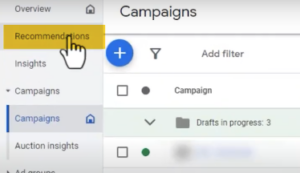
2. Disable Auto-Apply in Account Settings
- Go to Settings → Account Settings.
- Locate Auto Apply Settings and turn it off.
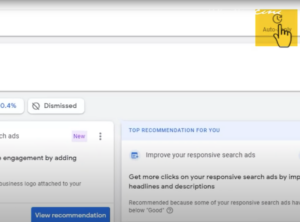
Have You Been Affected by Google Rep Recommendations?
If you’ve experienced similar issues—where a Google rep’s advice resulted in wasted ad spend—let us know in the comments. Sharing your experiences can help other advertisers avoid the same mistakes.
Learn How to Run Google Ads Like a Pro
If you want to take full control of your Google Ads campaigns and avoid these costly pitfalls, check out my course Ads Agency Unlocked. This training covers how to set up, grow, and scale your Google Ads agency—without relying on bad advice from Google reps.
