I recently had a client who hired me to consult for them about some website problems they were having. Let’s call him John. John owns a company that specializes in sales training and were not seeing really anything in the realm of “qualified” traffic to their site. But their largest website problem was that they were not seeing ANY sales.
Optimization was a major factor, but that’s not what this post is about. I told John that the big website problem he has was that;
He Didn’t Have a Problem
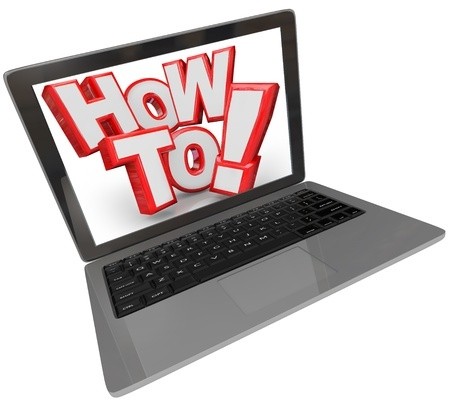
Problems? What Problems?
What?
I can smell confusion in the air. I like it when I smell confusion. That means that a payday is coming!
You see, they didn’t have a problem to solve with their products.
Every product solves some sort of problem or pain. Bad breath? Here is some gum. Bad eyesight? Here are some glasses. Body odor? Here is a bath… you get the picture.
But they didn’t point out the problem on their site that their product could solve. As a sales training company, there were a number of problems that they solved for their clients on a daily basis. And believe me, when you were in front of the owner of the company, he knew how to sell. He just didn’t know how to sell online.
We all need to point out the problem that we can solve. In John’s case, they just didn’t do this. And like I said, he trains people how to sell. He looked at me kind of funny and I think he was almost embarrassed. I just laughed with him and said; “Just like most business owners, you’re just too close to the problem.”
So we sat down and went through the problems that they solve:
- Inadequately trained sales people
- Too many obstacles when selling on the phone
- Rejection on the phone is getting unbearable
- Sales people have problems influencing other people
- And others….
Great. We now have problems that are listed on the website. So what next?
Lay Out The Solutions!
 The solutions are “of course” John’s sales training programs. I told him to address the problems that we just uncovered. Tell the visitor how you can help solve those problems. And don’t EVER be afraid to list too many benefits. The more benefits that the visitor sees, the better.
The solutions are “of course” John’s sales training programs. I told him to address the problems that we just uncovered. Tell the visitor how you can help solve those problems. And don’t EVER be afraid to list too many benefits. The more benefits that the visitor sees, the better.
I said to use client stories (just like I’m doing in this article), just change the names.
People love to find a solution to a problem that THEY have. The can relate to the pain. They want that pain to go away. You will never have a more qualified lead that one that relates to a story on a product page. Guess what? You don’t even have to write up the that proposal. They will just give you a check to make that pain go away just like you talked about on that sales page.
What about the Outcome?
Now John told me some specific stories where his training program solved a number of the problems that were listed and the salespeople showed a 15% increase in sales the next month. I mentioned to put that story right on the sales page… and then ask that client who saw the 15% increase for a testimonial. The best part was that John already had a testimonial from him. He put that on the page also.
So that’s the outcome. The final piece where people can see what happened after your company came to the rescue. The problem, the solution, and the outcome. Sales page complete…. except for
Don’t Forget the Call To Action
You’ve just spent the last couple of hours crafting a great sales page for your product or service. Don’t forget to tell them how they can have an awesome experience like the company in the story that increased sales 15%. Call Today, Join Now, Register Here, Buy Now, Add To Cart, etc.
These are all examples of calls to action. The biggest mistake I see on web pages is that people leave out that call to action. They just finished selling someone a fantastic product (with the written word) and now the reader has no idea how to buy.
The more you tell someone exactly how to take advantage of your service or product, they more they will.
Now go back and do this for every product (or service) on your website. 🙂
If you or someone you know needs help with their website problems, please have them give Mancini Digital a call today at: (952) 204-7189.
See that? That’s a call to action.

